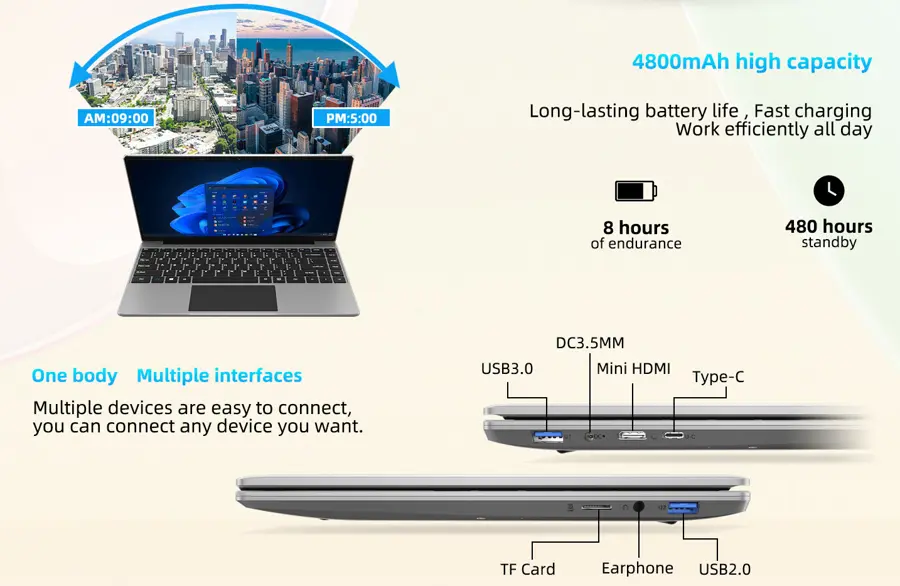Laptops cheap enough to risk leaving in your tent, vehicle or even backpack.
Greetings fellow digital nomads and tech-lovers, it’s your favorite Vanlifer, web developer, and all-things-tech connoisseur Rebecca Wills here. Ever found your laptop gasping for battery life in the midst of uploading your latest travel vlog from your van? Or, perhaps you failed to fit that bulky laptop in your backpack or tent while on your latest adventure? Today, we are diving into the nitty-gritty details of super portable and wallet-friendly laptops that you can take on the go. We are comparing the GeoBook 2E, the feature-packed Jumper Windows 11 EZbook S5 and the ever-reliable ASUS Chromebook 14 CX1400CMA. Hold onto your portable chargers folks, as we decide which laptop is the ultimate champion for tech-savvy travelers. Will it be the slim GeoBook with its intriguing intel processor? Or maybe the super lightweight EZbook with its upgraded hardware? Don't discount the Asus Chromebook with its promising assistant voice-recognition? Keep reading, and all will be revealed. Welcome to 'Cheap & Portable Laptops for your Van, Tent or Backpack'. Buckle up. This will be one electrifying ride.